I finally got the garage purged, for the most part. We can actually walk through it without having to kick stuff out of the way and that's a great feeling. We still have some work to do but we have made huge progress. There are still tools and garden supplies that need to go to hubby's building and I've cleaned off some shelves for the stockpile of food and supplies I plan to start accumulating. I'll tell you more about that as things progress.
My next order of business is to get my desktop computer cleaned up. No, it's not dirty. However, it does have tons of "junk" on it that needs to be deleted. That comes from letting a nine year old play games on it. I want to get everything cleaned up and all the junk done away with so that I can use it for storage. For the past eight years or so, I've taken only digital photos. At first, I had them all in nice little folders. Then I started to blog and starting taking some pictures only for that. As you could probably guess, things are now a mess and I've got pictures all over the place. It's going to take hours, days, weeks even, to get the mess cleaned up but I will prevail. Once they are all cleaned up and in the proper folders, I plan to get one of those tiny usb flash drives to back up my pictures. That way, if the computer crashes, they will be ok. This will also be nice if I want to have a ton of photos printed. I can just run to the store with the flash drive, pop it in, and BAM! There are all the pictures.
Here's the dilemma I feel coming on. How in the world do I categorize the photos? Do I do it by year? Do I label them as kid, family, friends, etc.? This is exactly where things started to go wrong with me before. I got overwhelmed with all the pictures we were taking and I got sloppy with my file naming. I'm curious to know how you categorize your digital photos. We have a lot of photos of everything so I need some well thought out advice. I'd like to set up all the folders before I even start trying to move the pictures. I know y'all are going to have some great advice for me and I can't wait to hear suggestions so bring them on!




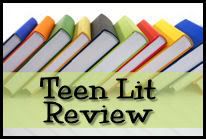







2 comments:
I need some of the same advice! I'm trying to get mine somewhat organized on my computer and to make it worse, they're now on 2 computers! I've been putting everything since christmas on the laptop but the last 5 years or so is on the desktop. Lately I've just been putting them in folders by months, but not sure that's the best way.
We have a program called Picasa -- it's free. It captures all of the pictures we upload and puts them in catogories of the dates they were uploaded although you can rename each folder. I make collages to put on my blog. It even has a "Blog This" button for individual pictures. The program is not really a folder where you can upload directly into or from though (besides the Blog This). You have to save photos elsewhere first -- like in a standard folder. I hope I'm making sense. I love it because it's so easy to view photos and it allows me to do some photo editing.
Post a Comment